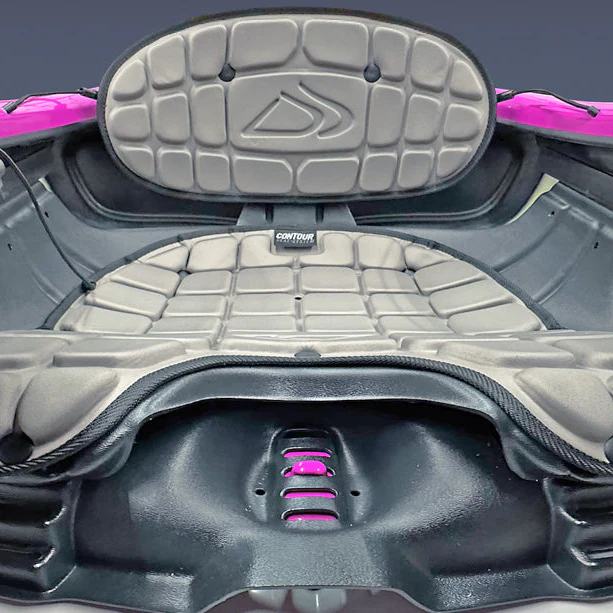We shared this image on our different social platforms, but as per a Top Fan's suggestion, here it is in full resolution, HD. You can use this as your computer's desktop picture or your phone's home screen picture.
INSTRUCTIONS:
If you're on your phone or tablet (IOS or Andriod), you can press and hold on the image until a menu pops up.
Within that menu, you should have an option to 'Save Image' or 'Add to Gallery' or something along those lines.
Once the image is saved on your phone, you can then change your home screen as you normally would. If you're not sure how to do that, a quick google search with your phone's model will tell you how.
If you're on your computer, you can right-click or hold control and click on mac, and then click 'Save Image' or sometimes you will have the option to 'Set as desktop background' from that menu option.
If you don't have that option, go about changing the desktop image within the settings of your computer. If you're unsure how to do that, a quick google search will help show you how.